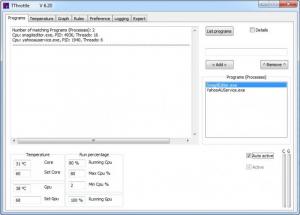TThrottle
7.5.2
Size: 10.29 MB
Downloads: 3412
Platform: Windows (All Versions)
Processors tend to overheat when too many programs are running at the same time. Their cooling fans may keep the temperatures at normal levels, but only to a certain limit. Instead of relying on your coolers, you could help them by closing unnecessary applications or limiting their run time. With TThrottle, you can monitor the temperature values for the CPU and GPU. What's more, the software lets you set up a run time limit for any program, so you can prevent the processors from reaching certain temperatures.
The program is free and it can be installed quite fast. It works on Windows 2003 and all later editions, in both 32 and 64-bit editions. Furthermore, it supports all processors, manufactured by AMD or Intel.
The user interface consists of multiple tabs, on which you can limit program run times, monitor temperatures, set up rules and more. The first tab is where you may configure TThrottle to prevent your processors from exceeding certain temperatures. You can type maximum temperature values for the CPU and the GPU, tick the Auto Active option, on the same tab, and the software will limit program run times automatically, so the temperatures will not exceed your set values.
It is also possible to limit specific processes. You can generate a list of running programs, just by clicking a button. To limit the run time of one or more programs, you must add them to a separate list and type a maximum and a minimum run percentage. For example, if you set a maximum limit of 70% and a minimum limit of 30%, your targeted programs will run between 70% and 30% of the time.
You can find the current temperatures for individual CPU and GPU cores on the second tab. By default, they are displayed in Celsius degrees, but you can switch to Fahrenheit, by ticking an option. The third tab displays the temperature history, for each core, in a graph. You can select different periods of time, from one minute to 12 hours. Additionally, you can bring up two more graphs, on separate windows, which contain options for representing specific cores.
TThrottle is capable of executing certain actions automatically, if it detects a temperature spike or if a temperature drops below a set threshold. You can define these rules for the CPU or the GPU and set the program to play a sound, send an email, shut down the computer, reboot it or go to hibernate mode. You can find more options, on other tabs. Besides configuring the program's general behavior, it is also possible to recalibrate its readings, perform a PCI scan, set a Tjunction temperature and more.
Pros
TThrottle can maintain your CPU and GPU at certain temperatures. You may set it to limit program run times automatically or limit processes of your choosing. It displays the current temperatures for individual CPU and GPU cores, as well as a temperature history. Also, the software can react, in different ways, when a temperature exceeds a limit.
Cons
It would have been useful if TThrottle displayed the speeds of the cooling fans. TThrottle provides you with simple and easy to understand features for helping you prevent your CPU and GPU from overheating.
TThrottle
7.5.2
Download
TThrottle Awards

TThrottle Editor’s Review Rating
TThrottle has been reviewed by Frederick Barton on 06 Nov 2012. Based on the user interface, features and complexity, Findmysoft has rated TThrottle 5 out of 5 stars, naming it Essential